So, now I need to understand the whole pixel/byte things of digital photography. Most of what I take on my digicam is around the 300kb mark. Photobucket accepts images up to 250kb. How do I resize them on either ACDsee or Photoshop? Actually, more to the point, can someone explain to me the relationship between size in pixels and kbs? Also, how does compression come into all this?
Soon, very soon now, photos will be forthcoming….
In other news I may soon be buying a second-hand digital slr…. bouncing much! Canon D30, I think.



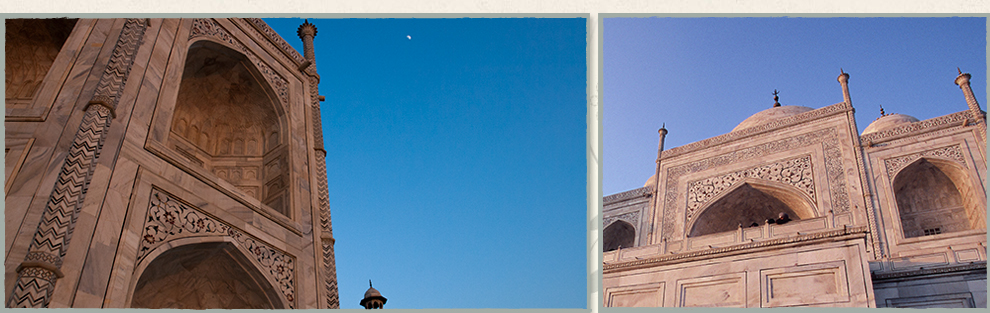





Okay, what I know about digital images is generally what I have picked up over the years, so if any computer science types spot mistakes, don’t be surprised.
Each pixel is a single coloured square in an image, so an image of 1024 x 768 is 1024 pixels wide and 768 high. The higher the number of colours that are used in an image, the larger more data it takes to describe each pixel. For example, 2 bit colour only allows for black and white, 8 bit gives you 256 colours, 32 bit gives you 16.7 million colours.
So, the same image may take a small space for lower colour depth, or a lot of space for very high colour depth. Of course, higher colour depths look much better.
Now, onto compression. A raw image, say a .TIF format (which is what many cameras use for uncompressed pics) describes each pixel separately in the file. So, there will be 24 bits in each pixel. While this maintains the quality of the image, it can be a massive file (my camera will take a 14 megabyte photo quite happily).
You know, I was about to go into details about .jpg compression, but it is beautifully explained here.
Also, for image conversion, I strongly recommend Irfan View