It’s Australia Day. Triple J is doing their Australia Day countdown of the hottest hits. My chance to hear, at least once, all the Aussie music I have missed out on this past year. But, there’s always a but! But I can’t connect. When I try via Triple J website, I just get a new Firefox window with nothing in it. Same thing as used to happen when I was still trying to get onto Triple R. (I gave up in the end) When I try to get on through Real Player, it comes up with a message that I should go to their info site to find out why I can’t connect. Then I can’t get to the info site cos Real Player thinks I’m not online. Gah! (Yes, I am still using the demon-spwned Real Player. No-one told me what else I should use for music stuff!)
Suggestions? Solutions? Please!
(Man, I would be so screwed without LJ. As it is I’m probably screwed today anyway as most techies I know will be at Arc, or at the very least, not at work. Worth a try at least)



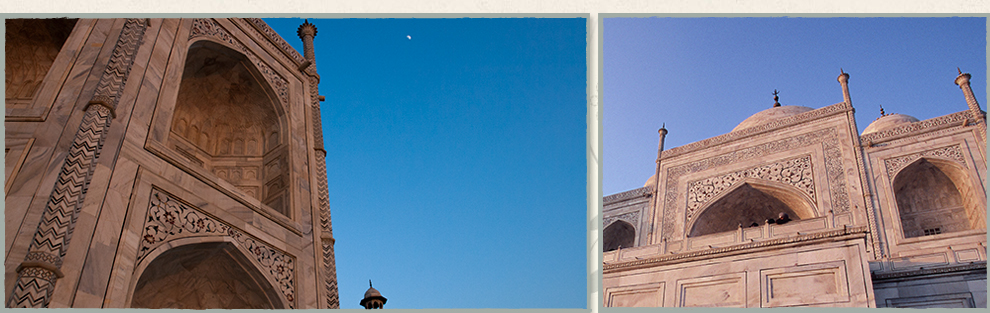





Hey Babe,
I had the same problem when I installed VLC media player too. What I did is uninstalled the software and let the software return the settings to normal. Then I re-installed VLC and took away almost all of the media files it wanted to make default. Try that. Good luck.
I hate to say this but you might need to open it through Internet Explorer rather than Firefox. Some people still build their sites to work exclusively with IE, some deliberately so.
Think you might be right. Real Player is just being piggish and refusing to acknowledge that I have an internet connection. But when I try the link for Windows Media, VLC comes up and doesn’t play it.
How do I let the software return the settings to normal? Just by restarting the pc? And how do I take away the media files, and how do I know which files to take away when I reinstall VLC?
No go. Tried IE and it announced that a pop-up window had been blocked. Have no desire to take off my pop-up stopping stuff (even if I knew how) because the amount of pop-ups in Japan are just ridiculous.
If Firefox opened a blank popup window, then you’ll need to allow popups temporarily if you open it through IE. It’ll open a player in the new window. Sounds like that’s your only option. You can always shut down Firefox for that time and only have the music running, to avoid other popups popping up.